The wheel on this mouse started wearing out quite a while ago. First the rubber on the scroll wheel came away from the plastic hub. The mouse continued to function, but scrolling became more bothersome as the rubber part would stretch with additional use. Little particles were also getting broken off and making a mess. The rubber finally became loose enough that I stopped using it altogether.
Knowing what I know now, the simplest fix is to cut the rubber part off and discard it. The mouse works just fine without it.
The more complicated route to the same result is outlined below:
First, cut a small hole in the slider pad to remove a small phillips-head screw. Remove the screw and pop off the shell that has the buttons:

Next, remove the four screws that hold the cover in place:

This reveals the wheel assembly. The rubber is actually missing in this picture. I had already removed it.

With a pair of needle-nosed pliers I pulled out the wheel assembly. I pulled firmly on the top part and it came out easily. Be careful not to lose the spring. As you can see, there are no wires.

The orange circles show where the buttons are. The fuchsia circles show the scroll wheel light and the window it shines through in the assembly.

The rotation of the wheel is picked up by the sensor as the light shines through the spokes of the wheel. This is why the rubber part of the wheel is not required. If you can turn the wheel, the light sensor will detect it.

I snapped the wheel assembly open. This image shows the worn out rubber piece from the scroll wheel. You can also see how the spoked wheel is not smooth on the outside. There are notches in it. This is where the particles come from. The hard plastic is like an abrasive, grinding away at the rubber over time.

I removed the rubber part and removed all the particles in the assembly. I wiped the plastic parts clean alcohol as they felt a bit sticky – probably from whatever adhesive had been used to stick the rubber to the hub. I put a spot of super glue in each of the holes and put the assembly back together.
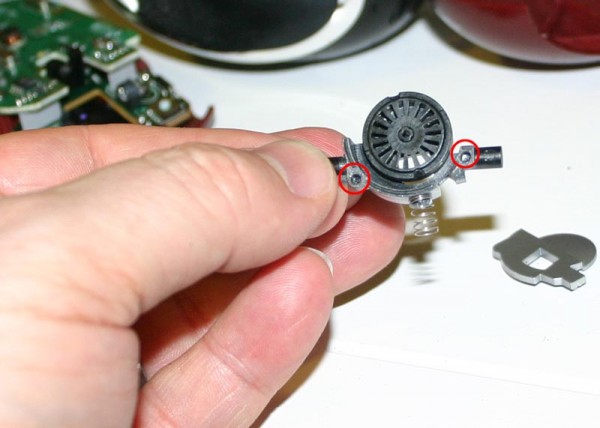
Without the rubber piece, the wheel isn’t as “grippy”, but it still works just fine. It’s better than having to throw it away and buy a new one.
UPDATE: It is August 18th, 2014, nearly a year after the repair and I’m still using this mouse every day at work.